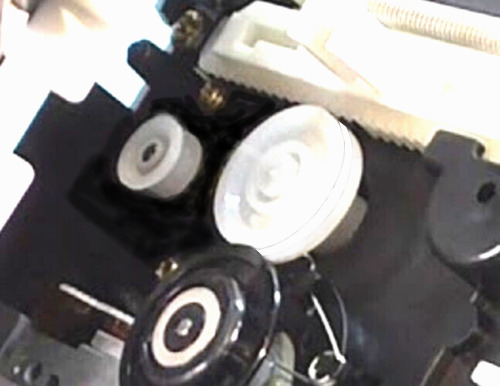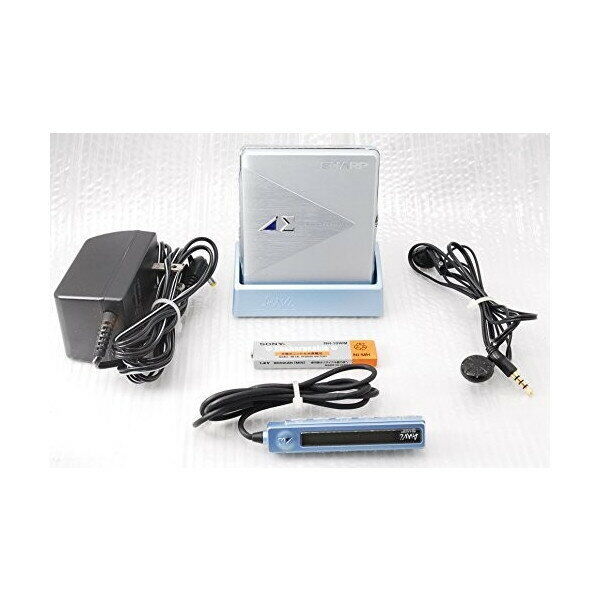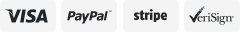-40%
2 Replacement BELTS Bands for Sony Mini Disc MDS-E10 - MDS-E12 Tray Eject Issue
$ 4.74
- Description
- Size Guide
Description
(2) REPLACEMENT BELTS / BANDS FORSONY MDS-JE MINI DISC PLAYER/RECORDERS
AND MDS-E UNITS E10 and E12 (Not Sure About E11)
with MDM-7S1A DRIVE
* FAST FREE USA SHIPPING *
PLEASE MAKE SURE YOUR MODEL HAS THE TWO WHITE PULLEYS IN THE PHOTO.
NOTE: these are not stock Sony black belts, they are smaller, but have the necessary tension to get the job done. Take a look at my feedback for comments on how great they work.
If your Sony mini disc unit will not eject the disc, this is the replacement drive belt you need. And if it's still working, be proactive and change it now, or have these on-hand, because the issue WILL happen as the original belt stretches, it's only a matter of time.
You will receive TWO (2) replacement belts. Not only to have a spare, but they are easy to lose, especially if they shoot away like a rubber band during installation.
I have personally replaced the belts in Sony units (including an MDS-E12) that would no longer eject the disc, and these belts work great, and are still working great 3+ years later.
These are a bit smaller than stock belts, and not black, but provide the necessary tension to get the job done (see my feedback), and are a
great modern alternative.
Be careful buying new old stock belts that may have degraded and stretched over the past decades in their packaging.
PLEASE VERIFY THAT YOUR UNIT CAN USE THESE BELTS BEFORE ORDERING. Take a look at this great YouTube video (not mine) which shows how to replace the belt in these units:
https://youtu.be/w5YJrNduydc?t=194
In the video, you will see two small white pulleys that are fairly close together, most likely using a loose black belt, unless it has already fallen off. If your unit has these pulleys, these belts will work for you.
Once you're ready to replace the belt, you can bend the end of a paper clip to remove the old belt from the pulleys and install a new one. No special tools required. I would not use pliers like in the video, you may damage the belt.
You may need to remove the drive from the unit, and maybe a plastic cover to access it.
I did not need to remove the plastic cover.
Please make sure you have a Sony unit that uses the correct drive for these belts. I have mentioned a few models in my listing title that I know use the correct drive. No refunds or returns. Thanks for your understanding.
This listing does NOT include a minidisc deck, just the 2 replacement bands for repair purposes.
FAST FREE SHIPPING FROM USA.
I ship same day or following morning, so you will have your belts as fast as possible.
BID WITH CONFIDENCE - 23-YEAR EBAY MEMBER WITH 100% POSITIVE FEEDBACK